SotW 186: Ice Cream 
Stock 1
SotW 189: Halloween 
Stock 1
SotW 190: Sprite ![]()
Stock 1
SotW 191: Culture & Tradition 
Stock 1
SotW 192: Cosplay 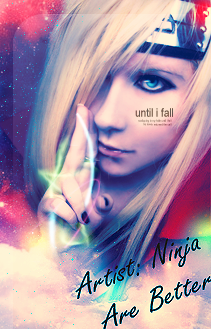
Stock 1
SotW 193: Sexy 
Stock 1
SotW 194: House M.D. 
Stock 1
SotW 195: Soul Eater 
Stock 1
SotW 197: Super Smash Bros Brawl 
Stock 1
http://forums.narutofan.com/forumdisplay.php?f=148
Saturday, October 11, 2008
Bnis's Giveaway Sig Of The Week #2
Monday, October 6, 2008
PIXresizer
PIXresizer is a photo resizing program to easily create web and e-mail friendly versions of your images with reduced file sizes.Taken from: Image resizing, do it with PIXresizer
The reduced files are saved in a different folder, so your original images are not altered at all. PIXresizer offers several different resizing methods to choose from and can automatically recognize image sizes to calculate the best fit. In addition, it can convert between image formats (JPEG, GIF, BMP, PNG and TIFF), rotate images, convert to grayscale and resize multiple images in batch mode. A great companion for webmasters and digital photographers.
Options/Features
* Simple Four-Step Workflow
* Easy 'Apply recommended' option to make it even more user friendly
* Works with single files as well as with multiple files all at once
* Option to convert between graphics formats (.bmp, .gif, .jpg, .png, and .tif)
* Can be used to create thumbnails (takes one move on a slider)
* Smart Ratio Calculation (image proportions can be overruled by the user)
* EXIF support, JPEG compression, TIFF compression, DPI settings
* Runs on Windows 98/ME/NT4/2000/2003/XP/Vista
To Download PIXresizer - Here
Uploaded times - [1, 2, 3]

Posted by
Denis
at
10:51 PM
![]()
Tag: Photo Resize
Sunday, October 5, 2008
迅雷
简介(参考文献 : 迅雷在在线)
迅雷使用的多资源超线程技术基于网格原理,能够将网络上存在的服务器和计算机资源进行有效的整合,构成独特的迅雷网络,通过迅雷网络各种数据文件能够以最快速度进行传递。多资源超线程技术还具有互联网下载负载均衡功能,在不降低用户体验的前提下,迅雷网络可以对服务器资源进行均衡,有效降低了服务器负载。
功能列表
全新的多资源超线程技术,显著提升下载速度
功能强大的任务管理功能,可以选择不同的任务管理模式
智能磁盘缓存技术,有效防止了高速下载时对硬盘的损伤
智能的信息提示系统,根据用户的操作提供相关的提示和操作建议
独有的错误诊断功能,帮助用户解决下载失败的问题
病毒防护功能,可以和杀毒软件配合保证下载文件的安全性
自动检测新版本,提示用户及时升级
提供多种皮肤,用户可以根据自己的喜好进行选择
迅雷 5 - 下载
Uploaded times - [1, 2, 3]

Saturday, October 4, 2008
Adobe Photoshop CS4 Extended
FeaturesTaken from: http://www.adobe.com
Revolutionary 3D painting and compositing
Now paint directly on 3D models, wrap 2D images around 3D shapes, convert gradient maps to 3D objects, add depth to layers and text, get print-quality output with the new ray-tracing rendering engine, and enjoy exporting to supported common 3D formats.
Adjustments panel
Simplify image adjustment by easily accessing every tool you need to nondestructively adjust and enhance the color and tone of your images; on-image controls and a wide variety of presets are also included in the new live and dynamic Adjustments panel.
3D object and property editing
Edit, enhance, and manipulate 3D images in a streamlined interface without dialog boxes. Adjust lighting, meshes, and materials. Easily orient objects and position the camera using 3D axes and a ground plane
Masks panel
Quickly create and edit masks from the new Masks panel. This panel offers all the tools you need to create editable pixel- and vector-based masks, adjust mask density and feathering, easily select noncontiguous objects, and more.
Fluid canvas rotation
Now just click to smoothly turn your canvas for distortion-free viewing at any desired angle — no more tilting your head in the middle of painting and drawing.
Smoother panning and zooming
Gracefully navigate to any area of an image with new, ultra-smooth zooming and panning. Maintain clarity as you zoom to individual pixels and easily edit at the highest magnification with the new Pixel Grid.
Content-Aware Scaling
Use the new and revolutionary Content-Aware Scaling feature to automatically recompose an image as you resize it, smartly preserving vital areas as the image adapts to the new dimensions. Get the perfect image in one step without time-intensive cropping and retouching.
Enhanced motion graphics editing
Edit motion graphics more efficiently with new single-key shortcuts, sync visual effects with specific points in an audio track using new audio syncing controls, and turn any 3D object into a video display zone.
Better raw image processing
Enjoy superior conversion quality as you process raw images with the industry-leading Adobe Photoshop Camera Raw 5 plug-in, which now offers localized corrections, post-crop vignetting, TIFF and JPEG processing, and support for more than 190 camera models.
Industry-leading color correction
Enjoy dramatically enhanced color correction with reengineered Dodge, Burn, and Sponge tools that now intelligently preserve color and tone details
File display options
Easily work with multiple open files by using tabbed document display or n-up views.
Auto-blending of images
Easily create a single image from a series of shots that have different focal points with the enhanced Auto-Blend Layers command, which smoothly blends color and shading and now extends your depth of field, automatically correcting vignettes and lens distortion.
Auto-alignment of layers
Create accurate composites with the enhanced Auto-Align Layers command. Move, rotate, or warp layers to align them more accurately than ever before. Or use spherical alignment to create breathtaking panoramas.
Extended depth of field
Combine a range of images, each with a different exposure, color, and focal point — with options to preserve tones and colors — into a single color-corrected image.
More powerful printing options
Get outstanding prints with superior color management, tighter integration with leading printer models, and the ability to preview out-of-gamut image areas. Support for 16-bit printing on Mac OS offers increased color depth and clarity.
Integration with other Adobe software
Be productive with enhanced integration between Photoshop Extended and other Adobe applications you depend on, including Adobe After Effects®, Adobe Premiere® Pro, and Adobe Flash Professional software.
Improved Adobe Photoshop Lightroom workflow
Select multiple photos in Adobe Photoshop Lightroom® (sold separately) and automatically open them in Photoshop CS4 to merge them into a panorama, a high dynamic range (HDR) photo, or a multilayered Photoshop document. And seamlessly roundtrip back to Lightroom.

Wednesday, October 1, 2008
周杰伦《魔杰座 (抢鲜版)》

专辑名称:魔杰座 (抢鲜版)
歌手姓名:周杰伦
专辑语言:国语
唱片公司:杰威尔
发行日期:2008年09月28日
专辑简介
周杰伦2008年最新魔幻杰作“魔杰座”魔术师与小丑的顶尖对决 周杰伦粉墨登场秀时尚版“烟熏小丑妆”9/24预购起跑 12款“魔杰桌历”迎2009 “魔杰方块”等歌迷挑战
近来不断深入钻研魔术的周杰伦,已经预言了自己的新专辑将与魔术有关,即将在10月9日推出个人第九张专辑“魔杰座”!本是摩羯座的周杰伦,以音符和创意,变出星空中的新星座“魔杰座”,这个令星座专家摸不透的神秘星座,形状有时是扑克牌上的骑士,有时又变成鬼牌上的小丑,变换不同的形体和曲风,在新专辑的预购海报设计上就以扑克牌的设计概念,呈现出魔术师与小丑的顶尖对决!
这款以黑桃J扑克牌设计的海报一曝光就令人觉得相当有趣,象征周杰伦的音乐蕴含无限变化的可能,有时像魔术师一样,对自己的音乐精益求精,给人神秘莫测的印象,有时创作又很天马行空,如小丑般逗趣诙谐,而以“扑克牌”作为设计的主题正是周杰伦最近最自豪擅长的扑克牌魔术,对于魔术师与小丑的设计,他表示:“电影里都是魔术师与魔术师的对决,这次海报的主题是魔术师和小丑的对决,很cool!”事实上新专辑里会有一首专写“魔术”的歌曲,也有一首专写“小丑”的歌曲,甚至两首歌词还透露魔术师与小丑的精彩互呛,在预购海报上就已表现出针峰对决的意涵。
歌迷引颈期盼周杰伦一年一张专辑的推出,不景气中唱片行各通路依然对周杰伦新专辑充满信心,摩拳擦掌迎接周董新专辑9月24日开始的预购活动,在预购礼上面唱片公司精心推出了魔术方块与2009年桌历两种礼物,各大唱片行通路赠送“魔杰方块”;7-11便利商店赠送的是“魔杰桌历”。六个面的“魔杰方块”上有4面是周杰伦的照片,2面是图腾设计,有趣的是原本要做整面是由周杰伦一张脸的照片拼出的9宫格,但因为担心大家玩魔术方块的技术不好而让周杰伦的脸散落各面,于是每一面的9宫格就用9张他同样的照片来制作。
近来魔术方块在学生族群当中颇为热门,很多学生会在捷运公车上玩魔术方块,吸引大家的目光,可见魔术方块有风行的趋势,而周董近来魔术功力虽然大增,不过玩起魔术方块却还有进步的空间,他把玩“魔杰方块”时说:“这可以训练大家的智商和反应,你觉得它很快就可以转到同一边…”讲着讲着发现自己转不回同一面时,紧接着说:“结果是不可能,这时候只好赶快再换一个。”连忙再请工作人员拿来新的魔术方块。他说:“‘魔杰方块’有4个面是我,说不定接下来还可以办场‘魔杰方块’转转大赛,这应该很有趣!”
在另一个赠品“魔杰桌历”上可以看到这次周董为了预购设计所拍摄的12款照片,整体呈现出华丽又复古的氛围!化身成魔术师和小丑的他玩心大起!在魔术师的部份就动用了多样魔术道具,诸如钢圈、鸽子、魔法棒、钱币…甚至大型的人体木箱都派上用场,周董宛如魔术大师一般,所有的物件在他灵巧的双手把玩下,一切的变化都是易如反掌!而为了化身小丑,周董可说是粉墨登场,化了个时尚版的“烟熏小丑妆”,一旁的周妈妈看得有趣,拍摄空档还忍不住上前和化身小丑的儿子合照,周董调皮的露出骇人的狰狞表情,妈妈还很配合的装做一副花容失色的模样,乐在惊恐中。
最新专辑名称“魔杰座”,代表的是音乐与魔术的星座,“魔杰座”有多个层面的意义,除了周杰伦原本就属于魔羯座之外,他变魔术让音乐变幻无穷,除了有一首专以“魔术”为主题的歌曲,其他音乐内容更是相当丰富,多样曲风令人目眩神迷!而超乎感动的全新“杰作”,每一首都是他的精彩“杰作”!也让喜爱周杰伦音乐的人重新归类自己的星座。即将在10月9日推出的“魔杰座”在包装上将推出两种版本,分别有“铁盒酷炫版”与“纸盒珍藏版”,“铁盒酷炫版”加赠骑士卡贴纸(悠游卡size等卡片可使用),让歌迷有不同的收藏选择。
专辑曲目
01. 魔杰座
02. 女儿红
03. 东方之殿
04. 红楼梦中
05. 失恋的青蛙
06. 失落非主流
07. 从新爱
08. 大灌蓝
09. 达芬奇的画布
10. 小丑
11. 稻香
Original
01.龙战骑士
02.给我一首歌的时间
03.蛇舞
04.花海
05.魔术先生
06.说好的幸福呢
07.兰亭序
08.流浪诗人
09.时光机
10.乔克叔叔
11.稻香
Please Change the name after download!!
请在下载以后更改名字!!
周杰伦《魔杰座 (抢鲜版)》- 下载
Uploaded times - [1, 2, 3]

Posted by
Denis
at
3:25 PM
![]()
Tag: Chinese Songs
Subscribe to:
Comments (Atom)

































