Step 1: Find a image. Dimensions- 1024 x 600. Type of file : jpg,jpeg,pgn,gif images. This tutorial I going to use Uchiha Sasuke as my friendster profile background(bg).
Tips :
To obtain image: Here
Anime wallpaper: Minotokyo Art Gallery
Or you can design your own bg by yourself..
Make sure you follow the dimensions of the image, otherwise your image will turn out distorted.
Type of file as you know when u choose animated gif images, the resolution of image is not nice compares to jpg,jpeg & pgn. PGN have the best quality!
Step 2: Go to My profile->Customize my profilie->Customize CSS-> Customize with CSS editor->Bg images
Shortcut - Here
Step3: Hit Browse..->Allocate your image->Hit upload->A new window will pop up
Shortcut - Here
Step4: Scroll to the bottom->Direct link to image->Copy the entire code

Step5: Then go back to the Friendster CSS editor and paste the code into Image URL below Page bg.
Shortcut - Here
Before paste :

After paste :

Tips :
Bg colour, Image repeat, Image position, and Image Scroll? is up to you. You can follow my setting as you like.
Step 6: Scroll to the bottom->Hit Generate Friendster profile Code->Copy the entire code
Before Hit Generate Friendster profile Code

After Hit Generate Friendster profile Code

Step 7: And then paste the code into the CSS box at the bottom of Friendster's Customize-page
Shortcut - Here
Before paste :

After paste :

Step 8: Hit Save->View your profile now.
Tips: If you din't see the result, hit refresh.
Additional:
Make all your friendster profile boxes transparency.
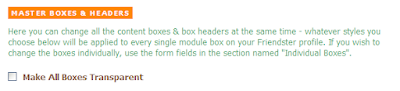
Please "check" the Make All Boxes Transparent.
Done. I hope you can follow up the steps. Enjoy your new Bg ^.^
Always feel free to ask me anything regard the bg issue.
The above pics screenshots taken from Friendster, Michael's Friendster Profile Editor & ImageShack.
Ehemm....

朽木 ルキア Kuchiki Rukia
To obtain image: Here
Anime wallpaper: Minotokyo Art Gallery
Or you can design your own bg by yourself..
Make sure you follow the dimensions of the image, otherwise your image will turn out distorted.
Type of file as you know when u choose animated gif images, the resolution of image is not nice compares to jpg,jpeg & pgn. PGN have the best quality!
Step 2: Go to My profile->Customize my profilie->Customize CSS-> Customize with CSS editor->Bg images
Shortcut - Here
Step3: Hit Browse..->Allocate your image->Hit upload->A new window will pop up
Shortcut - Here
Step4: Scroll to the bottom->Direct link to image->Copy the entire code

Step5: Then go back to the Friendster CSS editor and paste the code into Image URL below Page bg.
Shortcut - Here
Before paste :

After paste :

Tips :
Bg colour, Image repeat, Image position, and Image Scroll? is up to you. You can follow my setting as you like.
Step 6: Scroll to the bottom->Hit Generate Friendster profile Code->Copy the entire code
Before Hit Generate Friendster profile Code

After Hit Generate Friendster profile Code

Step 7: And then paste the code into the CSS box at the bottom of Friendster's Customize-page
Shortcut - Here
Before paste :

After paste :

Step 8: Hit Save->View your profile now.
Tips: If you din't see the result, hit refresh.
Additional:
Make all your friendster profile boxes transparency.
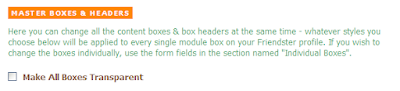
Please "check" the Make All Boxes Transparent.
Done. I hope you can follow up the steps. Enjoy your new Bg ^.^
Always feel free to ask me anything regard the bg issue.
The above pics screenshots taken from Friendster, Michael's Friendster Profile Editor & ImageShack.
Ehemm....

朽木 ルキア Kuchiki Rukia
