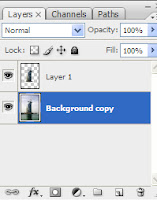Step 1
First..of course you need a image.
Step 2
Use pen tool->zoom in->highlight the part that you want to be colourised->link the last dot with the begining of the dot->right click->make selection->copy(ctrl+c).

Step 3
Make a new layer and paste the selection on there.