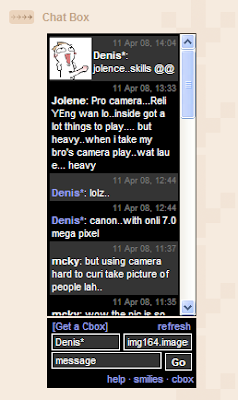 Prt Scr from: Dai-b blog
Prt Scr from: Dai-b blogSteps
Step 1
Go to "www.cbox.ws/"->Login your account->Click "Control Panel"->Click "Cbox Options"->Click "Post Option"->Please "check Allow avatars".
Step 2
Go to any of the image hosting service. I choose ImageShack. Then upload your picture. Copy the code from the bottom "Show image to friends".
Step 3
Then paste the URL of the image into the "email / url" box, and post your message.
Step 4
Can't?
Answer: You can't paste full URL of the image into the "email / url" box. This is simply because cbox set the maximum characters.
To solve the problem
Step 3a
Run "Notepad"->Paste the whole URL of the image into Notepad.
| http://img164.imageshack.us/img164/4875/dickal4.gif |
Delete the Red part.
| img164.imageshack.us/img164/4875/dickal4.gif |
Step 3c
Copy the new URL of the image into the "email / url" box, and post your message. You're DONE!

You may call me whatever you like, but I'm taking your cake.
